InterServer is a renowned web hosting provider that offers various hosting solutions at Affordable prices. One of the Best deals they offer is the “$1 for 3 months” plan.
This plan allows you to get started with web hosting for just $1 for the first three months, making it an best option for those looking to create a website without spending much money.
In this article, I will guide you through the steps to get started with the $1 for the first three months .
Step 1: Visit the InterServer website:
To get started, open your web browser and visit the official InterServer website.

The website is user-friendly and well-organized, making it easy to find a plan and sign up.
Step 2: Order hosting from Interserver ($1 for 3 months)
Once you’re on the InterServer website, explore their hosting plans to find the “$1 for 3 months” offer.
This plan is usually available for their standard web hosting package, which comes with features such as unlimited storage, bandwidth, and email accounts.
Step 3: Select Billing Cycle
After selecting the hosting plan, you will be asked to choose your billing cycle. Look for the option that offers “$1 for 3 months“.
make sure you’re selecting the correct billing cycle to take advantage of the offer.
Step 4: Enter Domain Information
If you already have a domain, you can enter it during this step. If not, you can either register a new domain through InterServer or choose to transfer an existing domain from another registrar.
Step 5: Configure Additional Settings
Depending on your needs, you may want to configure additional settings such as SSL certificates, backup services, and more. InterServer offers various add-ons that can enhance your hosting experience.
Step 6: Create an Account
Before proceeding with payment, you will need to create an account with InterServer. This account will allow you to manage your hosting services, domain, and other related information.
Step 7: Review and Confirm
Review your order summary carefully, making sure you’ve selected the “$1 for 3 months” plan and any additional services you require. Double-check your domain information and any other details you entered.
Step 8: Make Payment
Once you are satisfied with your order, proceed to the payment page. InterServer accepts a variety of payment methods including credit cards and PayPal. Enter your payment details and complete the transaction.
Step 9: Receive Confirmation
On successful payment, you will receive a confirmation email from InterServer. This email will contain all the necessary information regarding your hosting plan, billing cycle, and other relevant details.
Step 10: Set Up Your Website
With your hosting plan activated, you can now start building your website or transfer an existing website to your new InterServer hosting account.
InterServer offers tools like cPanel and a one-click installer to simplify the process.
Conclusion:
Taking advantage of InterServer’s “$1 for 3 months” plan is an excellent opportunity for individuals and businesses to get started with web hosting without any significant upfront investment.
By following the step-by-step guide mentioned in this article, you can easily sign up for this budget-friendly hosting plan and start your online journey with confidence.
Remember to explore the features and tools that InterServer offers to make the most of your hosting experience.